1. I create a matrix with the drawing page numbers across the top and the fixture nomenclature from the fixture schedule in a column to the left.
2. I go to the first drawing and highlight, in orange, the “Matchline”. I do this because the same fixture will usually be on multiple drawings if it’s located near a “Matchline” and I don’t want to count the same fixture twice.
3. I then highlight, in yellow, all the fixture numbers.
4. Then I begin the fixture count with a pencil in my right hand and the orange highlighter in the left. I put a dot on the fixture number with the highlighter then record it in the matrix with a line.
5. If I notice there are several of the same fixture on the same page I’ll count all those at once while placing a dot on each with the highlighter then record that number in the matrix.
6. When you get toward the middle columns of your matrix it’s easy to make a mistake and place the fixture count in the wrong column so I place a post-it not next to the column I’m currently working in to keep my eyes in the correct column.
7. Then I total the each fixture for that page and circle it.
8. Finally I transfer all that information to the excel spreadsheet. Click Here to example.
Notes: Because fixtures will be installed at the end of the job, I think it’s a good practice to do this take-off later in the job. The reason is there will usually be numerous revisions that may change some fixture types and/or quantities. Check with your supplier to lock in prices.
Fixture Takeoff Complete
Subscribe to:
Post Comments (Atom)




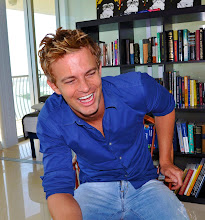.jpg)
No comments:
Post a Comment